If, like me, you have not yet got round to visiting the Uffizi art gallery in Florence, which my Italian other half has visited and raved about, but you are lucky enough to have an iPhone, or even better, an iPad – Apple’s amazing technological jewels which double as app holders, you can now one of Italy’s finest art galleries.
And you don’t have to come to Italy to do it. All you have to do is to acquire the Uffizi Touch app and away you go, virtually speaking. But before you whip off to Apple’s app store or hook up to iTunes, you might like to read this review of the Uffizi Touch app which is now on my iPhone 4. Yes, I now have the Uffizi in my pocket.
If you do decide to splash out on this app, don’t come to Italy and then download Uffizi Touch here, unless you hook up to a good wifi connection or you happen to have bought your iTunes equipped laptop with you.
The Uffizi Touch app is a fairly substantial 329 megabytes in size. In other words, it’s quite big and so your iPhone or iPad may not let you download it anyway to protect you from a hair raising mobile phone bill – which may end up being even more hair raising if you attempt to download this app if you are hit by those notoriously high mobile phone roaming charges.
Anyway, as I said, I’ve got a copy of Uffizi Touch on my iPhone 4. My copy was kindly provided by its makers for review purposes.
So what’s the Uffizi Touch app like?

Well, if you do download it – before using the app, go to your iPad/iPhone settings and, find the Uffizi Touch settings and check the language of the app has been set to English. My copy was not, and the app did not contain any descriptive texts initially, which worried me a little.
Even more worrying was that navigation was just about impossible! Don’t get grumpy, as once the app is told to use English, it does what it is supposed to do. This slight problem is mentioned on the Apple App store – but I did not notice this at first.
There is one other little thing…
….the app loads itself upside down at first, before twisting itself quickly around. This happens pretty much instantaneously, so is not a problem. The developers of the app are aware of this little hiccup.
Back to the app. Predictably, it’s got lots of pictures of the pictures housed within the elegant walls of the Uffizi gallery in Florence. There are pictures of sculptures too.
The Uffizi Touch app is divided into four sections:
- Masterpieces
- Periods
- Rooms
- Artists
Here’s a brief summary of what each of the sections are about.
Masterpieces
The ‘Masterpieces’ section contains the most notable works of art held in the Uffizi.
Tap on a painting and you will see a larger version. Down in the left hand corner there is a little ‘i’ – tap on this and the picture flips around and you are taken to a text which provides more information on the painting you are viewing.
The texts are of varying length and detail. Sometimes you need to scroll down to read all of it. The English is generally OK, but I suspect that the texts have been translated from Italian to English as the structure is distinctly Italian – well, that’s how it appears to me. On occasions, the meaning is not entirely clear.
To go back to the painting, just tap ‘done’.
Periods

This section is divided into periods ranging from Roman Art all the way through, century by century, to 1900 – 2000. The greatest number of art works, 290, can be seen in the 1500 – 1600 period.

Stop reading, start speaking
Stop translating in your head and start speaking Italian for real with the only audio course that prompt you to speak.
Once you are ‘in’ a section, you will see lots of little icons, more on which a little later.
Tap on the first one, wait a little (and maybe tap again), and a larger version springs onto the screen. Using the little white arrows at the bottom of the screen, you can move through the collection. And remember, for more information about the artwork, tap on the little ‘i’ icon.
Note that not all of the statues shown have supporting texts.
Rooms
In this part of the app you can see which artworks are on display in which rooms in the Uffizi, and there are quite a few rooms.
This feature would be handy if you actually went there and didn’t want to miss seeing Boticelli’s Venus, for example. Of course, if paintings are moved, or rooms renamed, then this might cause a little consternation – unless, of course, the Uffizi Touch app is updated.
Artists
This is simply a searchable, alphabetical list of the artists whose works are on display in the Uffizi. Artistic schools are also listed and take you, but not always, to groups of, or a painting, from a particular school.
I tapped on Botticelli and was taken to icons of his works. This disappointed me a little. What I would have preferred to have seen would be a short biography of the artist, which could then have been followed by his work.
I don’t know about you, but I find it fascinating to know something about the minds behind these artistic wonders. Caravaggio’s use of light, for example, was way ahead of its time and give his work an almost photo-realistic quality. I have seen Caravaggio’s art first hand and was suitably amazed. Being a photographer, I probably notice the effects of lighting more than non-photographers, and Caravaggio was an absolute expert at reproducing the effects of light his pictures. Very impressive – and he had no digital technology to help him paint either.
Overall
The Good
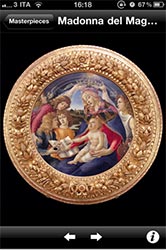
- Lots of high quality pictures of both the paintings in the Uffzi, as well as statues and other works of art. The pictures will probably look better on the larger iPad screen, I suspect.
- Information on the paintings is just a tap away.
- Easy to use – it only has four sections.
- You can zoom in on the paintings for a close up look. You may see ‘watermarks’ – but they are, as a rule, quite hard to spot, even if they are a little more visible on some of the paintings than on others.
- Even if it is not exactly the same as actually seeing all these masterpieces in the flesh, it is cheaper than a ticket and, more to the point, would make a handy keepsake, if you like.
- It can double up as a guide to the Uffizi too – as Barbara pointed out in her comment.
- For people who are unable to visit the Uffizi for whatever reason, this virtual tour is a good way of seeing all the incredible works of art contained in Uffizi gallery.
- The Uffizi Touch app makes art a little more accessible – provided you can afford the cost of an iPhone or iPad.
- Pretty good value – cheaper than an actual ticket and cheaper too than a book which shows all the art work in the Uffizi too, I imagine.
- Try putting the Uffizi in your pocket.
The Not So Good
- You have to set the app to English to get it to work properly – well, I did. The developers know about this.
- There seems to be a time lag between tapping on an image and its actually loading.
- The English can be a little hard to understand.
- Not all the works of art have descriptions.
- The names of the art works are in Italian. Perhaps translating the names of the paintings into English would have been better.
- The artwork icons are a little on the small size – I had to squint to recognize Boticelli’s Venus, for example.
- At maximum zoom it’s not really possible to see the brush strokes, although canvas imperfections and cracks are visible. OK, this is just me being picky.
The Bad
- No biographies of the artists. Perhaps this is something which will be rectified in an update.
- No search or bookmarking system.
- The app does not remember where you have got to when you have been browsing the virtual gallery, so you have to. It’s easy to get lost amongst all those paintings – there are so many of them!
The app would perhaps benefit from being offered in two versions – the full blown version with all of the art in the gallery, and a (possibly sponsored) free version with a limited number of works which could then be upgraded to the full, ad free, version. Just an idea.
Verdict
I’d give the Uffizi Touch app 3 points out of 5. That may have been a 4, if I had seen the app on an iPad – which has a much bigger display than the iPhone 4.
If the English is sorted out, artists’ biographies are added, and a few of the other niggles are eliminated in a future update, I’ll give it 5 out of 5.
***Update: The developers have read this review and some of the aspects of the app which could be improved will be in an upcoming release. I was also told that one or two of the extra features I mentioned may well make it into future versions of the app. I’ll be told when this happens.
Many thanks to the makers of the Uffizi Touch app for getting back to me so quickly.***
Would I recommend the Uffizi Touch App to others? On balance, yes, I would – it’s not expensive and it does allow you to see the contents of the Uffizi from wherever you might find yourself in the world.
The Uffizi Touch app may well increase you desire to come to Italy to see the Uffizi for yourself – be warned! It will, however, help you get the most out of your trip to the Uffizi.
Get Yours Here
I am told that a (7 day?!) week is just about enough to see all the art contained in the Uffizi. A ticket to the Uffizi currently costs €6.50 per day.
Should you be tempted, all you have to do to get your copy of Uffizi Touch is hook up to Apple’s iTunes store, handover €4.99 ($5.99 USD or £3.49 UKP) and it’ll be yours! Only you’ll have to hurry a little, as the current price may well increase after 31 July 2011.
Please note: I received a free copy of the Uffizi Touch App in return for this review – and I won’t be removing it from my iPhone!



